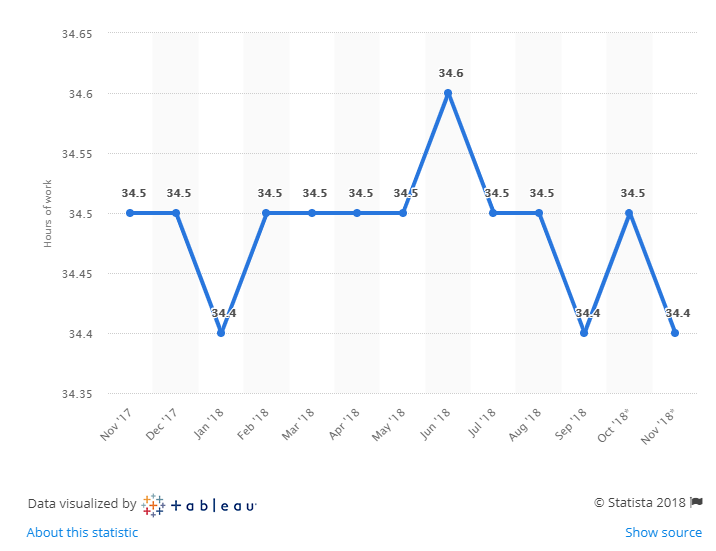41% of people are stressed out during a standard workday.
Are you one of them?
Do you feel overwhelmed, disorganized, and don’t know what to do?
Don’t worry. It’s normal, and there’s plenty of things you can do to fix that, beginning with managing your time better.
My friends commonly tell me that I’m the most productive and disciplined person they know. But, I’m no superhero. I just understand the basics of being productive, and do them day-in and day-out.
Here’s how you can, too.
When do you feel your best?
Some people are morning people. Others, night owls.
We’re all different. The myth of the early bird gets the worm is that exactly that — a myth.
While I go to sleep every night around 9:00pm and wake up at 5:30am, it’s not for everybody.
I feel my best in the morning, especially around 6:30am. I know people that feel their best around 2:00pm or late in the evening.
You need to base your workday and schedule around your own internal clock.
This is what’s called the circadian rhythm. It’s every human’s 24 hour brain cycle that makes you feel alert and sleepy.
So, let me ask you. Looking back at your average day, when do you feel that you have the most energy?
Whenever that time is, begin working at that time or completing the most intense tasks at those hours.
Prioritize tasks
Not every task is the same. Some can be knocked out in a matter of minutes, while others will need your undivided attention for the day.
Have you made the mistake of doing unimportant things first, only to find yourself drained of energy when the real task is slapped on your desk?
Let’s avoid that.
These are the various types of tasks you will have on a daily basis, and how you should approach them. If you can apply this, you’ll have a solid base for good time management.
Time sensitive tasks
Perhaps the most urgent things are those with time constraints. Think proposals, client projects, and reports.
These have a deadline that must be kept or you risk the chance of losing money, your job, or other important assets.
Tasks like these should be at the top of your list because of these reasons.
For example, when I have copywriting projects to complete, those take priority over EVERYTHING.
Sure, I self publish books, day trade, and grow affiliate businesses, but they can wait.
I can write and trade any time. However, my client and their project can’t. See what I mean?
Important, but not urgent
Some projects and things you need to do are important, but don’t need to be completed any time soon. They fall into this category.
You may have a business plan, website, or other project that definitely has merit, but with added breathing room.
Maybe it doesn’t need to get done for a few weeks or months. That’s tons of time. You still need to do it with excuses, but it makes sense to push this aside and get the time critical tasks done first.
For me, my affiliate businesses and side hustles fall into this category. They’re very important to me and I’ll work on them every day no matter what, but I always fry the big fish first.
Urgent, but not important
Sounds like any oxymoron, doesn’t it?
How can something be urgent but not important at the same time?
Let me explain.
Tasks that are urgent but don’t carry weight include cleaning out your office desk, taking out the garbage, and other mundane activities.
You definitely have to do them, but it’s not the end of the world if you don’t.
Kill distractions
Did you know that 3 out 4 individuals feel distracted at work?
Honestly, I can’t blame them.
With social media, smart phones, and televisions in reach at all times, it can feel impossible not to get distracted throughout the day.
If your phone took your attention away for five minutes during the day ten times, that’s almost an hour you’ve wasted!
And that’s the trap of these little distractions. Checking Facebook or Instagram for a moment seems so harmless, but if you do it enough it will seriously rack up some time.
Here’s what I recommend to get distracted less throughout the day.
Turn your phone off dummy!
Trust me, I’m no saint. With text messages, emails, finance apps, and more, my phone can be my worst enemy.
“Oh, Facebook’s stock just fell two points? Let me read about that!”
Next you know I’ve been going through the Yahoo Finance app for 30 minutes.
I’m sure you can agree that your phone is a big time sink some times.
The best thing you can do is turn it off during working hours. The world won’t end like so many people think.
If you use it for business or are expecting a phone call, then it makes sense to keep it on.
You could always switch it to airplane mode or disable notifications for certain apps, too.
Be careful with music
Everyone’s different, but I know that I can barely focus when music is playing, unless it’s instrumental.
For some reason when there’s vocals and someone speaking, my brain can’t decide what to center attention on.
If this doesn’t apply to you, then you can skip ahead. For those that relate to this, I recommend listing to something like bossa nova, hip hop beats, or something that has rhythm, yet doesn’t distract. Here’s a YouTube channel I listen to all of the time while I work.
Block websites that don’t serve you any purpose
While your phone and music might catch your attention more often than it should, websites can be the problem, too.
Facebook, Instagram, Twitter, and all social media can be used from a computer. This means that your social media distractions don’t just come from handheld devices.
That’s why I recommend getting the Block Site Chrome extension(Presuming you use Google Chrome).
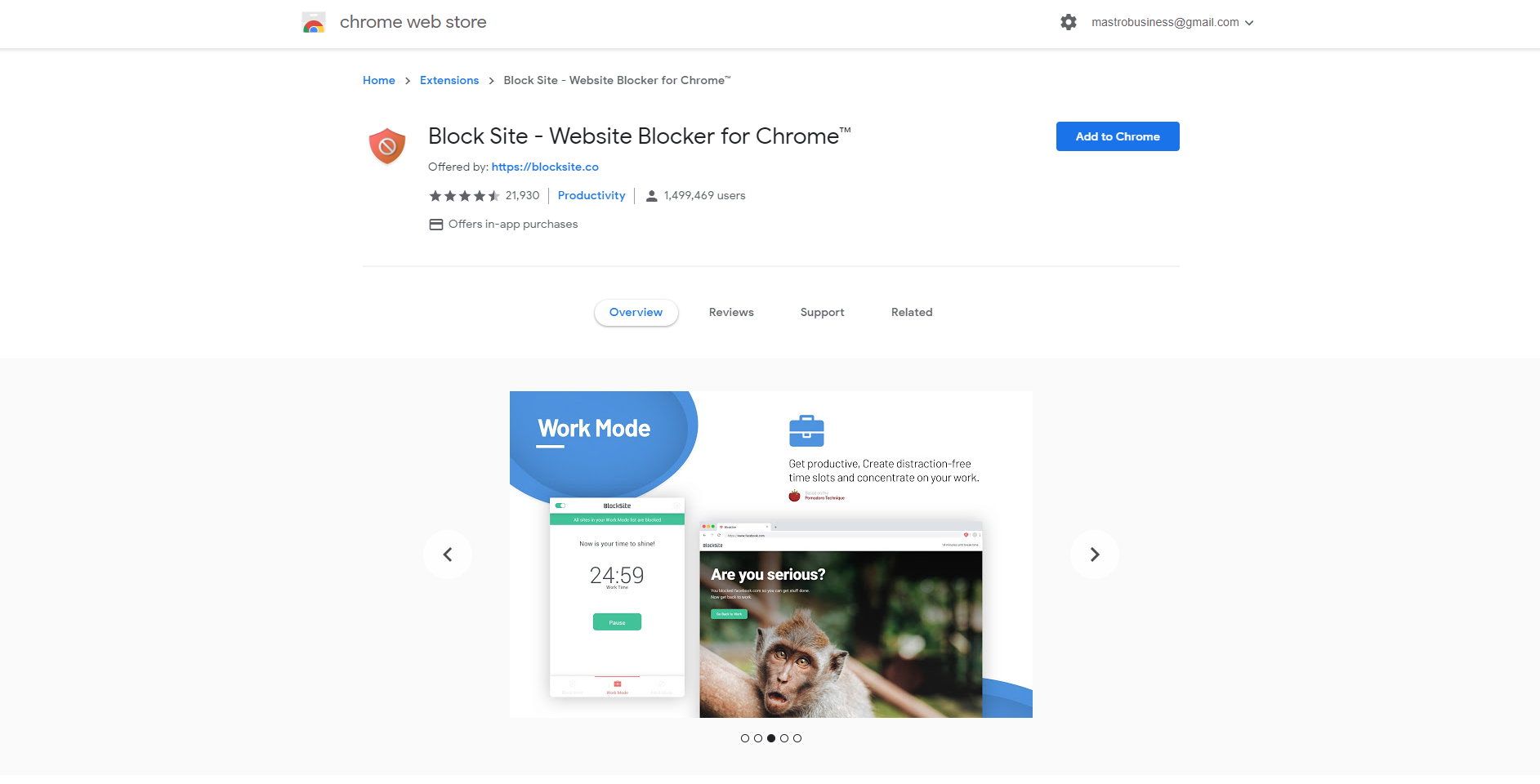
Click the extension button in the top right of Chrome to open the Block Site app.
Enter in the domain of any website that you’d like to block and click the green plus button.
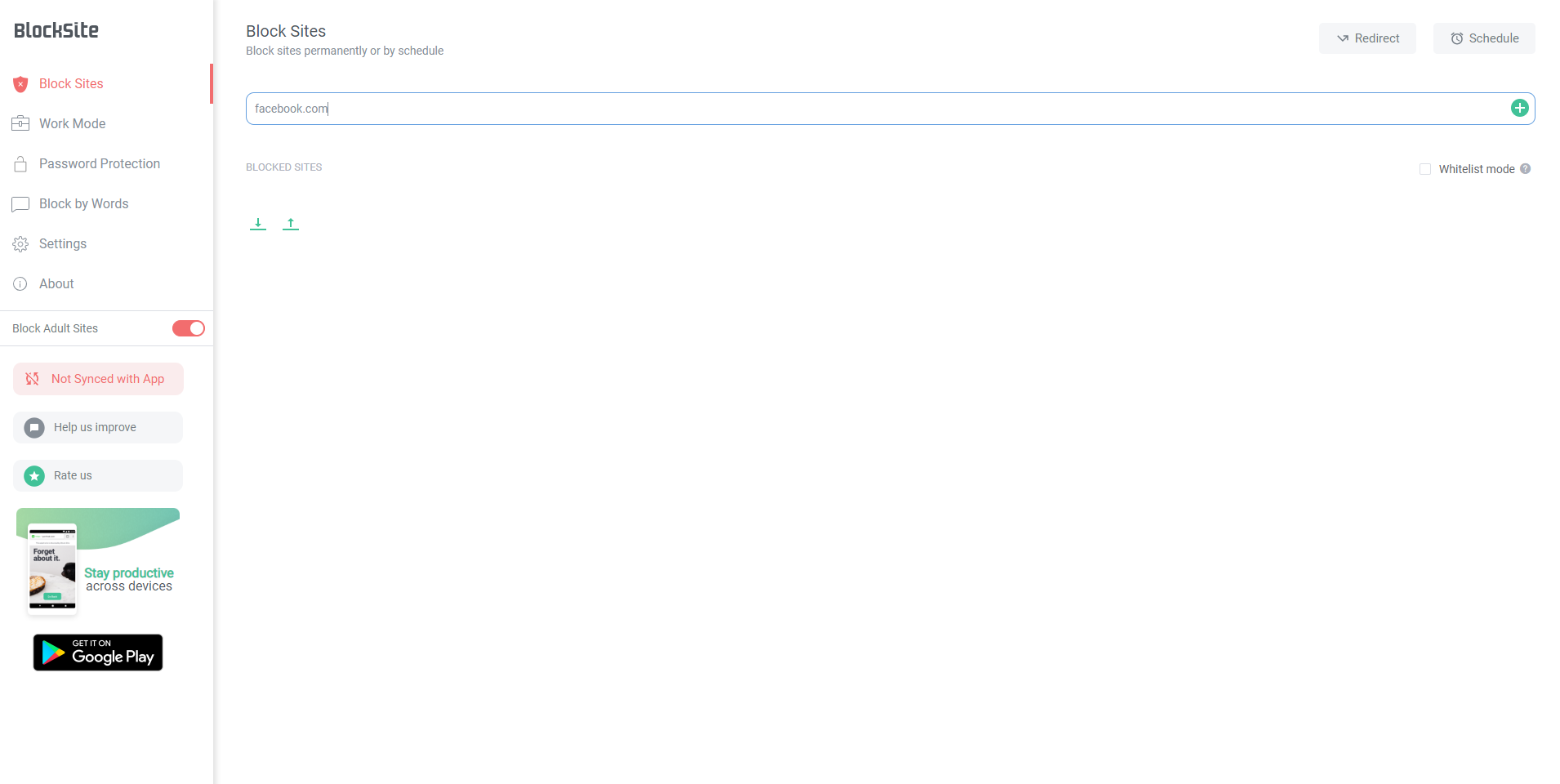
Every time you go to that website, you’ll get a humorous reminder that you should be getting your butt back to work 🙂
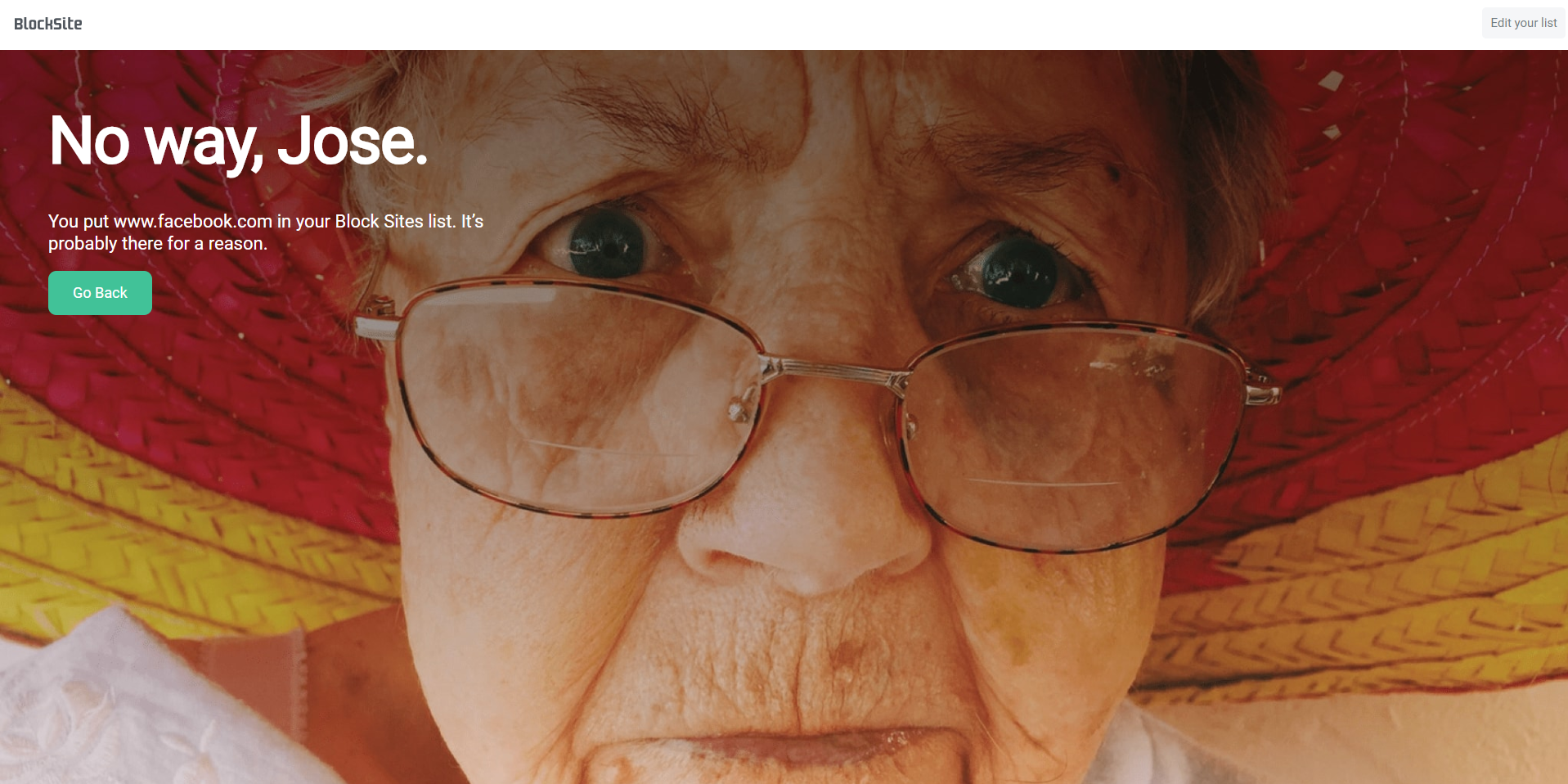
Create a daily schedule
I’m a firm believer of not relying on to-do lists. They can be used strategically, which you’ll learn later, but for the most part they are useless.
The most important time management strategy you can do instead is develop a daily schedule.
What’s so good about a list of tasks if you don’t know when you’re doing them, for how long, and when other activities are scheduled?
To begin, think about the following:
- What activities are the most important to you?
- What do you have to do every day?
- How often do you like to take breaks?
- When do you eat?
- How much time do you dedicate to hobbies during the day?
These elements will shape your days, so put a good amount of thought into them. For example, your schedule might look like:
- 7:00am: Wake up, make coffee, and stretch
- 7:15am: Begin working
- 9:00am: Take break to read
- 9:30am: Resume working
- 12:00pm: Cook lunch and listen to a podcast
- 1:00pm: Workout at the gym
- Etc
You want to know what you’r doing every hour of the day. Otherwise, you’re going to sit there in limbo not knowing what to do, and you might give attention to unimportant things just to pass the time. Have you done that before?
Don’t worry about getting it perfect the first time. I’ve changed and tested my schedule so many times over the years. The goal is to be consistent, then you can tweak it.
For example, I tried reading and meditating when I first woke up, but it didn’t click. I didn’t have the mental energy and alertness to retain information or focus on my breath.
9:00am on the other hand? Amazing! That’s when I get all of my reading and meditating done now, but it took some testing to find that sweet spot.
I suggest using Google Calendar to craft your daily schedule because it’s free and also sends alerts to keep you on track.
Sign in with your Google account and click any block to create an event.
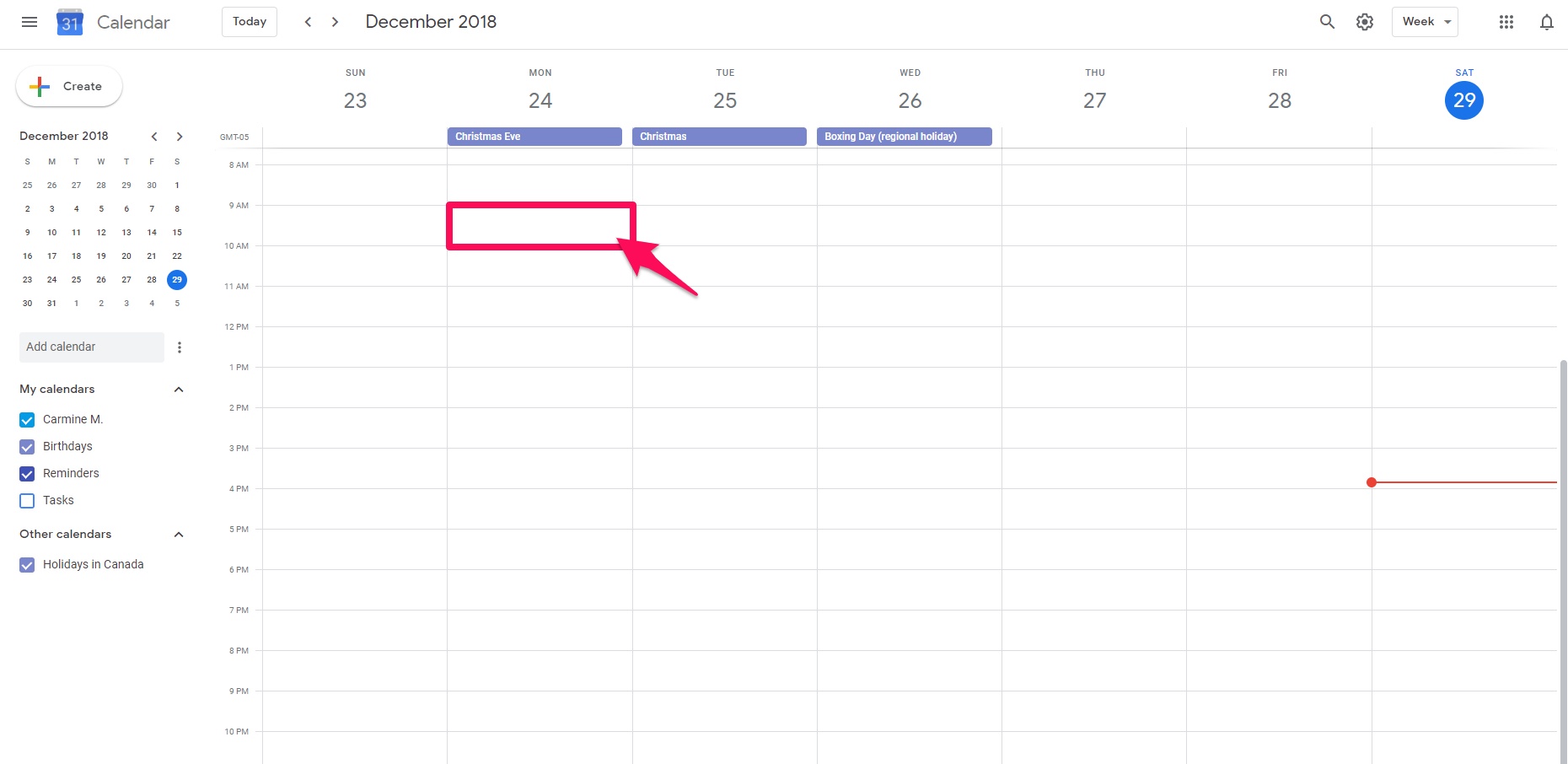
Then, select the “More options” button when the small window pops up.
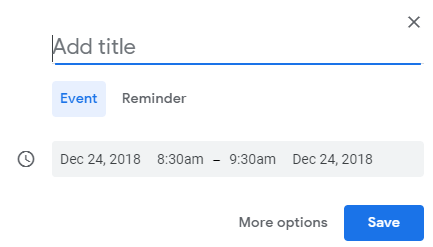
Here you can select to receive a notification and to repeat the task as much as you’d like. If you’re hitting the gym every day, select the daily option, for example.
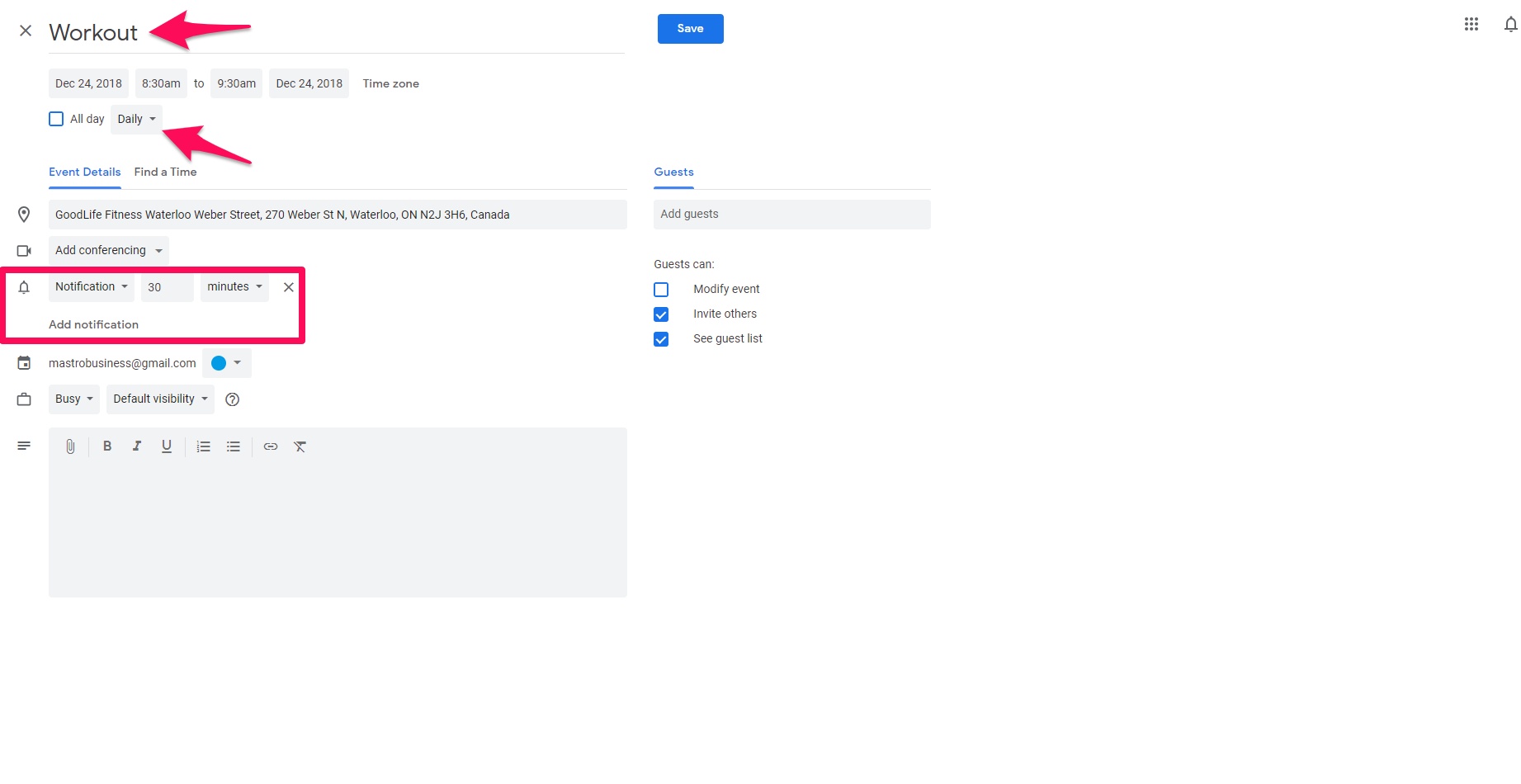
Do this until your entire day is planned out. Next you know, you’re going to be more productive, and feeling super accomplished as you get more done every day.
Set quarterly goals
What are you doing to achieve this quarter? Or how about next quarter?
If you answered “I don’t know,” you have some work to do.
83% of people don’t set any goals for themselves. 14% have goals, but haven’t wrote them down. The remaining 3% have goals, and have also recorded them.
Having no goals will set you in an aimless direction. You might be very productive, but you won’t know what you’re trying to achieve.
I suggest having objectives for every major area of your life. This is done on a case to case basis, so you’ll need to do some reflection about what’s important for you.
Create a spreadsheet and label the columns the main areas of your life you’d like to set goals for. It will look like this:
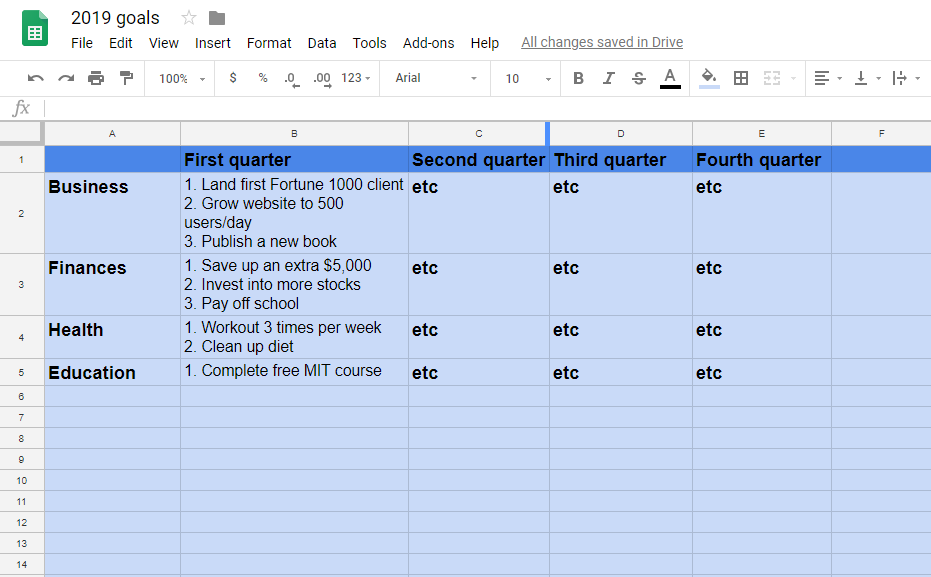
This brings me to my next point.
Review your goals and progress on a weekly basis
I read this life changing book called Getting Things Done by David Allen. It’s all about maximizing productivity and minimizing stress. I base almost all of my time management techniques from it.
One of the main ideas that David Allen talks about is the weekly review. It’s a day of the week you take to overview all of your goals, progress, and to reorganize yourself.
It makes sure you’re on the right track, taking steps forward, and clears your mind. Here’s how to do it.
Step 1: Determine when you’d like to do the weekly review
I personally like doing the review on Monday. It’s the start of the week, so it feels great to reorganize myself and start on a fresh slate.
I also do it early in the morning after I wake up. Choose a day of the week and time that best suits your schedule.
Step 2: Determine what you’d like to review
This will be different for everybody. Your weekly review could include things, such as:
- Your goals
- Finances and money
- Business progress
- Projects
- Health
- Cleaning your computer
- Tidying up your desk space
You should look at the weekly review as a time to get your mental, physical, and other aspects in shape.
Step 3: Review!
Once you’ve determined when and what you’d like to review, it’s time to actually carry it out.
Look at each category or individual task and address it one by one.
How have you been progressing in business and health? Leave notes or comments, and pat yourself on the back for any achievements you’ve made.
Is there room for improvement in any of these areas of your life? Are there things you can do to make your routine more regimen? Asking yourself these questions will maximize your time management skills with the weekly review.
Take regular breaks to clear your mind
Here’s my philosophy about taking breaks…
They’re both overrated and underrated.
What I mean is that people don’t usually take breaks in the correct way.
They read 2 pages of a book and think they can go watch Netflix for three hours.
Nah. It doesn’t work like that.
Learning to take proper breaks is easily one of my biggest time management tips.
According to MIT lecturer Bob Pozen, you should be taking a break every 75 to 90 minutes. This helps your brain retain more information and not get drained by getting hammered with non-stop stimulation.
I like to make tea, read, meditate, go for a walk, or do another light activity during breaks.
It’s nice to relax a bit between big workloads, and it also creates the opportunity to sneak in little productive things throughout the day.
The average US work week is approximately 34.4 hours long, as you can see from the graph above.
That means if someone is working Monday through Friday, they’re averaging 7 hours per day.
This doesn’t include working after hours, taking tasks home, or entrepreneurs who grind from dawn to dusk.
My point is that we all work. We work a lot. Schedule regular breaks throughout the day for 15 minutes and it will keep you happier and more productive in the long term.
Wrapping up time management
Managing your time doesn’t have to be a headache. It’s a lot simpler than you think.
Start off by prioritizing your tasks every day. Which is the most important and what can be left for later?
Then, tune out all distractions. I’m talking Facebook, the television, and anything else that keeps you from staying focused.
Form a schedule you can follow every day to keep you consistently progressing, too. It feels incredible to know what you’re going to do every hour and to reach that level of organization.
This is why you also need goals. I suggest setting quarterly goals, but you could also create them for a weekly and monthly basis if you’d like. You should aim for goals in all of the major areas of your life.
Building off of that, you should conduct a weekly review of your goals, projects, and overall progress. I like to do it every Monday, for example.
Last but not least, take a break, eat a Kit Kat. Make a quick interlude roughly every 60 to 90 minutes, and do something like read or grab some coffee.
What’s your #1 time management tip?
Contact me if you require content writing services to help grow your traffic, leads, and revenue.