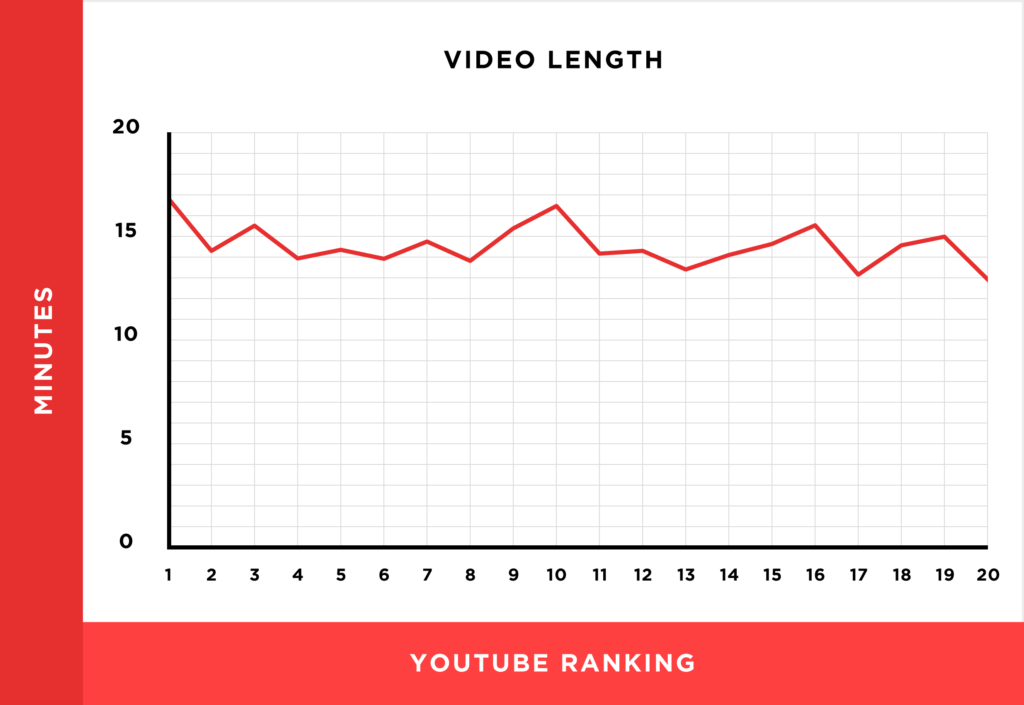YouTube has more than 1.9 billion active users every month. Imagine if you got 1% of those people to check out your channel.
That’d be 19 million potential subscribers!
However, there’s endless competition. News channels are popping up every day, meaning that you need to be on your A-game.
Something I’ve learned in business is that you can always out-do the competition in two ways: by making a better product or marketing it better.
I’ve outranked massive authority sites and brands by simply having better SEO, and today I’m going to show you how to properly market your YouTube channel to get more subscribers and revenue.
Don’t neglect YouTube SEO
Search engine optimization isn’t just for websites and blogs. YouTube is one giant search engine, and heck, they’re owned by Google!
Many people visit YouTube to find answers, tutorials, and helpful content around questions they have. There’s a reason the platform is bigger than Bing, AOL, and Yahoo combined.
That means you need to optimize your videos if you want them to be found, or else you’ll be left in the dust.
Follow along if you want to learn how.
Research long tail keywords with autofill
Sure, you can use Google’s keyword planner and other free research tools, but nothing beats good ole autofill.
The autofill function displays what users are normally searching around a certain word or phrase, allowing you to find extra keywords to target. Look how it works.
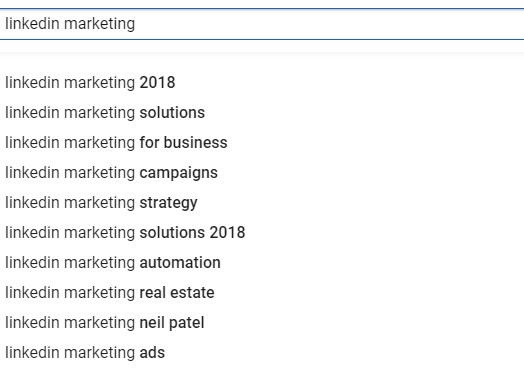
Type in something related to your video and start checking out the individual results. You want to ensure that there’s less competition, giving you an easier time to rank.
For example, if I enter a search for only “Linkedin marketing,” Neil Patel, Project Life Mastery, and other authority channels instantly pop. They dominate for those keywords.
However, when I search for “Linkedin marketing automation,” suddenly there’s much more breathing room.
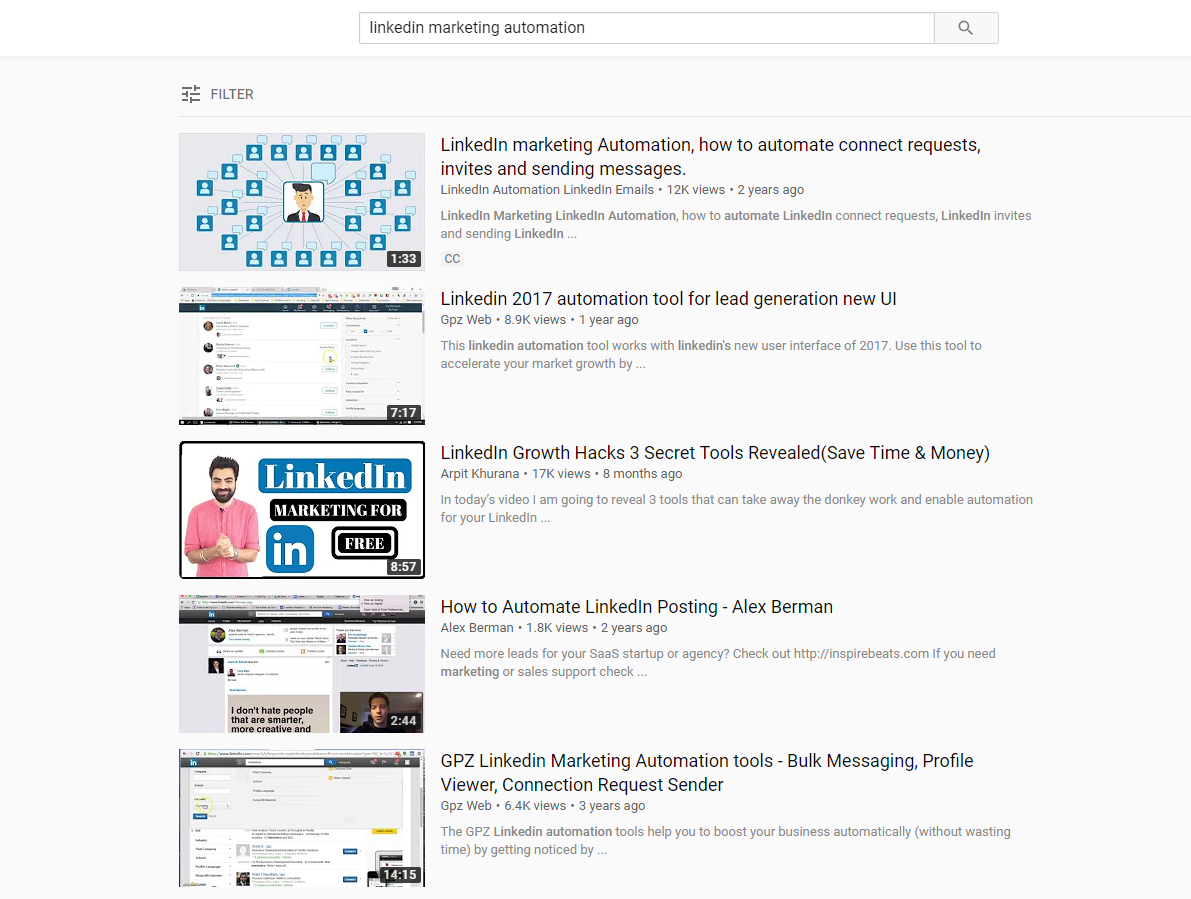
Place these keywords strategically
Okay, you have a bunch of keywords scribbled down. Now what?
It’s time to enter these in very precise areas of your content to gain some natural YouTube promotion. The search engine will get a better idea of what your videos are about, pushing you up the ranking ladder.
The first place to enter keywords is the file name of your video.
This can be done by simply as editing the file name after you’ve already rendered it or before.
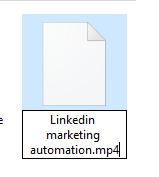
Next, you want to add a keyword or two into the title of your video. You’ll be learning how to craft headlines that attract more views later, as well.
Here’s an example of a title I used for a recent video in which I was targeting the keyword “Cold email subject lines.”
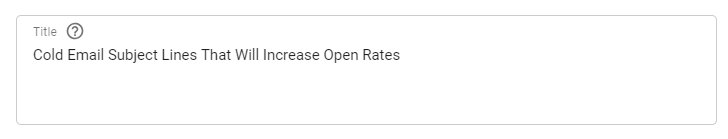
Just below this, enter a keyword, or multiple, into the description of your video.
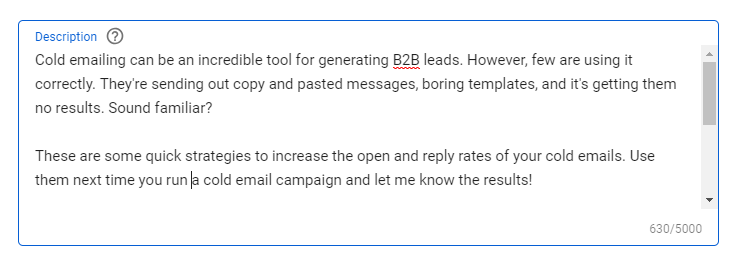
Going off of the same video example, I targeted keywords related to cold emailing in the description. Writing a short blurb is also good as it allows you to pack more information for both the viewers and YouTube’s algorithm.
Then, of course, you need to use as many tags as possible. Take advantage of a blend of low, medium, and high competition phrases.
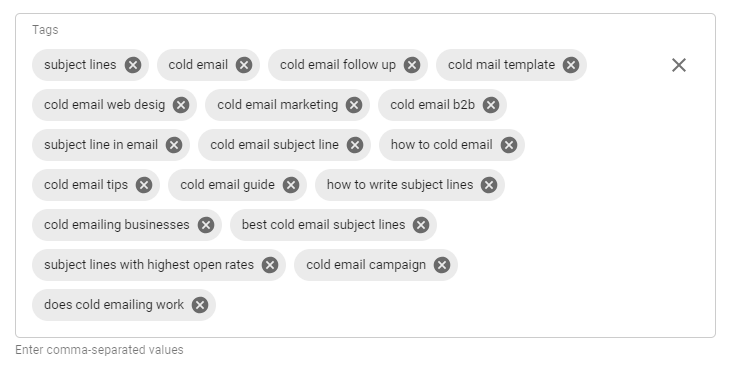
Easy, huh? YouTube SEO isn’t rocket science. You just need to be consistent, and over time you’ll begin to drive more subscribers and revenue from your channel.
Produce longer videos
Just like with written content, YouTube and Google love longer videos.
You can see from this graph that lengthier videos tend to rank better than shorter ones.
This makes a lot of sense, actually. Longer content packs extra information for viewers, allowing them to learn more and extract added value.
And what do search engines want? Content that users love!
It goes hand in hand.
If you search for “WordPress” on YouTube, some of the videos are longer than 2 hours. That’s nuts.
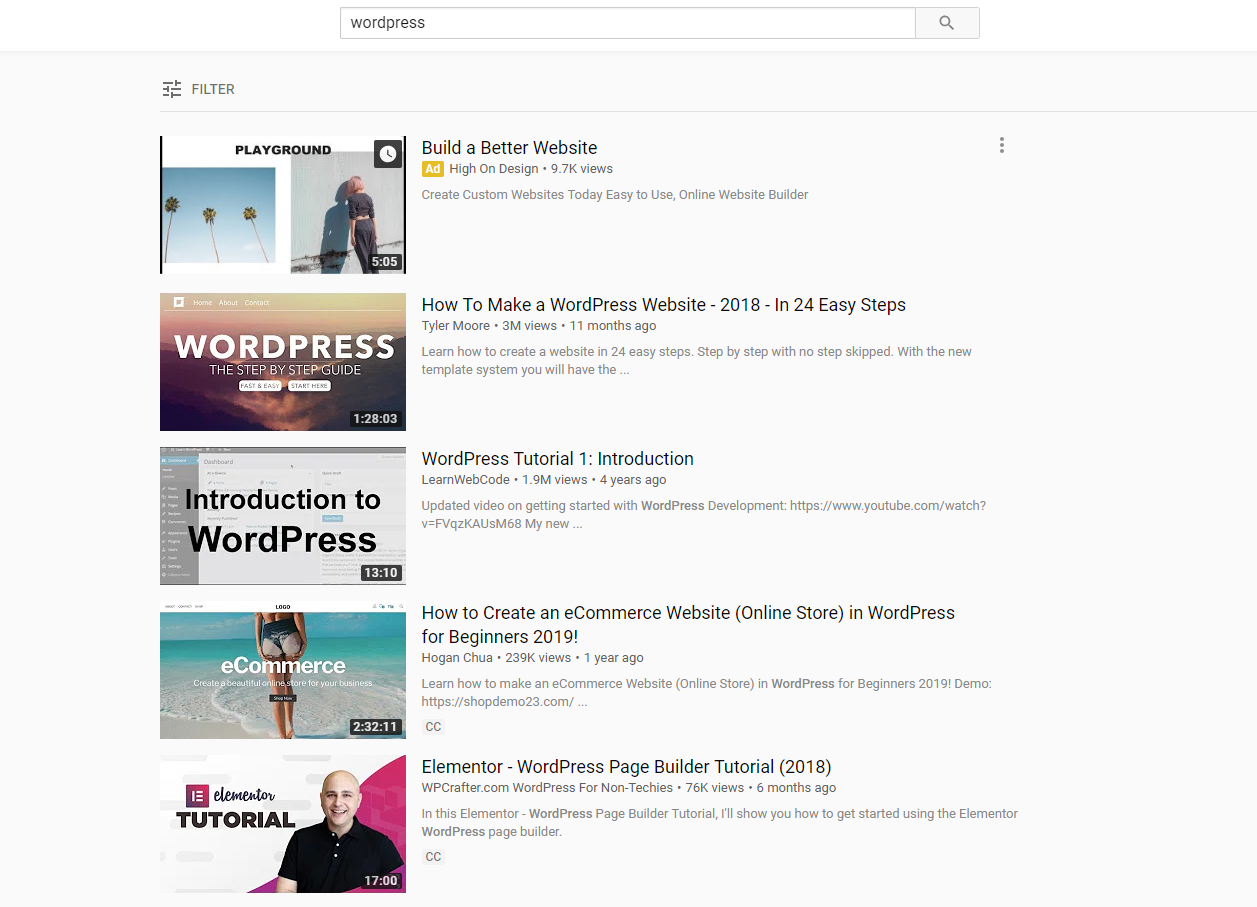
This means if you’ve been only pushing out 2 to 5 minute videos, you need to seriously ramp it up. Take your time when producing content.
Brainstorm more points, sub-points, resources, and tools you can mention in a video to make it longer.
BUT, the key is to not add fluff. Viewers will see right through it. Put in the effort to make lengthy videos that teach practical advice, and you’ll be rewarded by outranking the competition. It’s easily one of the simplest ways to get YouTube views.
This doesn’t just apply to YouTube’s algorithm, however. Videos are 50 times more likely to rank on the first page of Google than blog posts.
So, you also have to take Google’s ranking factors into consideration. One of their most well known updates was called RankBrain back in 2015.
RankBrain is a lot different than the other updates that they’ve done in the past, and gives us a good glimpse into the future.
While Google use to be a battlefield of whoever got the most links, it’s more about the user experience now.
The RankBrain algorithm is looking for average time spent on page, click though rate, bounce rate, and similar metrics to determine popular content.
If your video keeps users staying for longer, navigating through your channel, and many people are clicking it, that sends an impressive message to Google and YouTube.
This brings me to my next point.
Use cards to get users watching more of your content
The more videos of yours that users watch, and the overall longer time they spend on your channel, the better.
This tells YouTube’s algorithm that your content is useful and that your account is popular. Hence, they’ll recommend you more and boost your rankings.
One of the best ways to do this is through the use of cards. This will keep people funneling through your content and pleasing the search engine.
YouTube cards are visual elements that are placed over top your content to achieve a specific goal. In this case, it would be to promote other videos you have to keep people on your channel for longer.
However, cards can also be used to drive traffic to external URLs, playlists, and more. Here’s how to add them.
First, navigate to a video under the video manager that you would like to include cards, and click the “Cards” tab from the top navigation.
Select a time during the video when you’d like the message to appear, and click “Add card.”
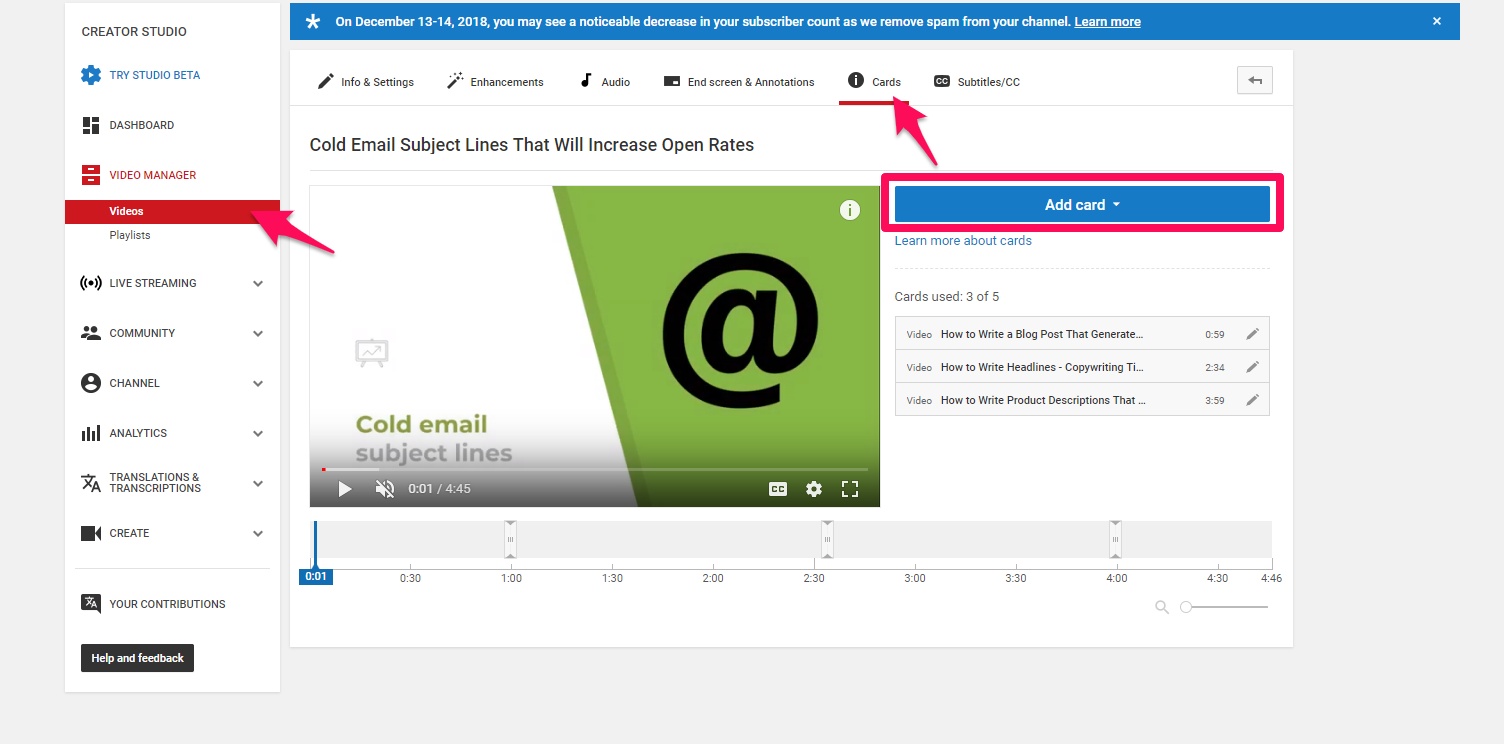
Choose one of the options from the dropdown list, and edit the teaser with a call to action.
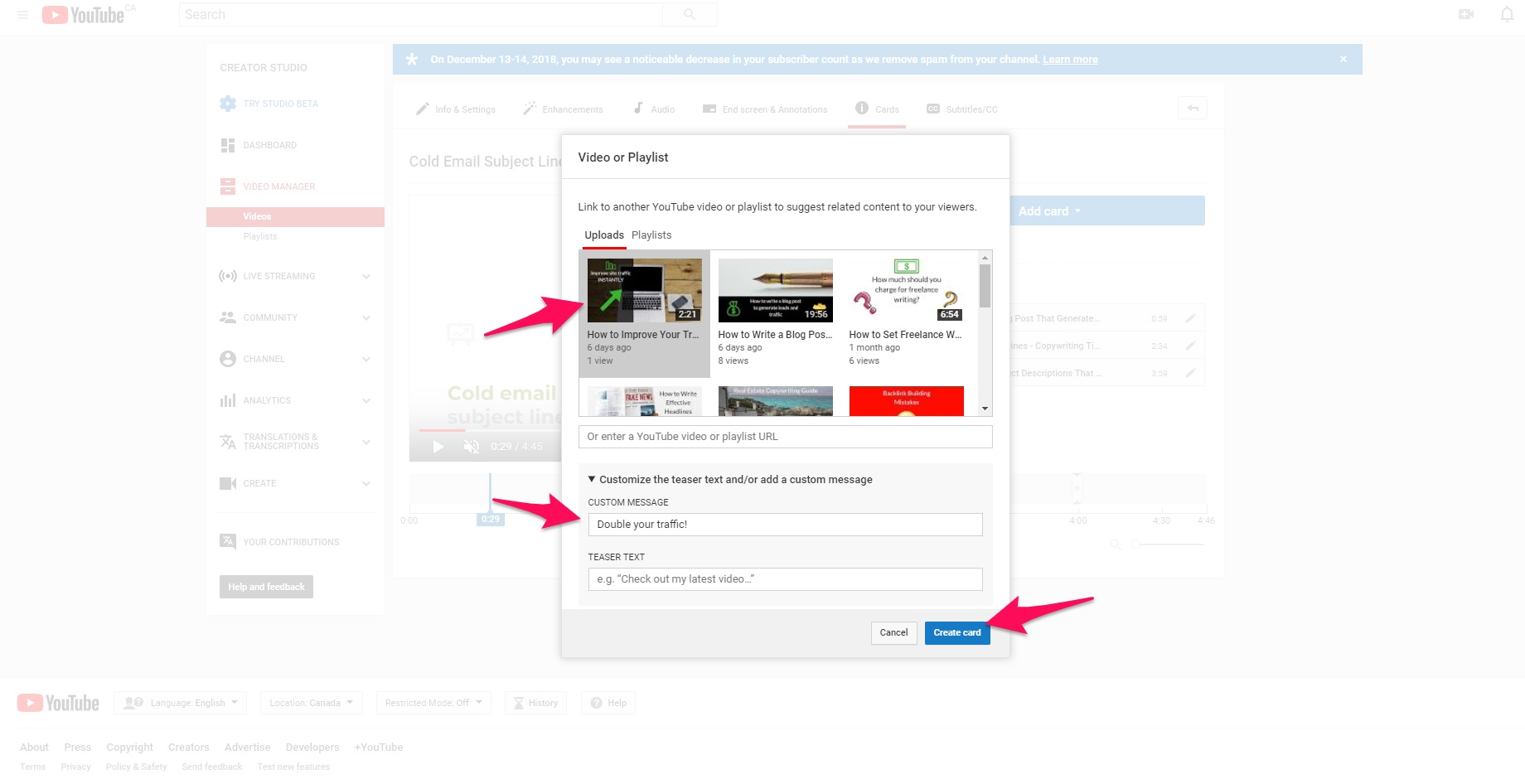
You can add up to 5 cards per video, and I suggest using them all. Space them out evenly throughout your video to ensure it doesn’t constantly interrupt the viewing experience.
Now, let’s learn how to write YouTube titles that will get you more clicks and views.
Write attention grabbing headlines that attract clicks
80% of people read content solely based on the headline. As the famous copywriter Joseph Sugarman said, the goal of a headline is to get others to read the first sentence of your copy. The goal of the first sentence is to get them reading the second, and so forth.
That means if your headlines suck, you won’t get anyone watching your videos. But, all hope is not lost. You can apply some simple strategies that will give your video titles an edge over the competition. Try these out.
Use a sense of urgency
Did you notice that the title of this blog post includes a degree of urgency? By revolving it around tips “you wish you knew,” I bet some of you clicked because you didn’t want to miss out on great strategies.
It’s a tried and true approach to crafting great titles.
This involves the phenomena of FOMO, or fear of missing out. No one wants to miss out on a great deal, secret strategy, or hot tip. Me included.
Here’s an example of using an urgent message in a video title.

What’s also effective about this approach is that it creates mystery. What exactly is the “opportunity” I shouldn’t miss? This can further entice users to click.
Be ultra specific
On the flip side, you can also be ultra specific about your video content instead of being mysterious.
This let’s users know exactly what to expect by watching your content. It also makes it appear much more attractive and thorough. Look how Neil Patel does this.

Instead of just naming his video “How to build a six figure business” or “How to use Facebook ads,” he narrows it down into how you can generate a specific income in a time frame with one channel.
Now that’s ultra specific!
Make it sound useful
We’re selfish creatures. We want to know what’s in it for us most of the time, and you need to understand that when writing video titles.
Users want to know what the benefit is of watching your content. What are they going to really get out of it? Once again, Neil schools us on how to pull this off.
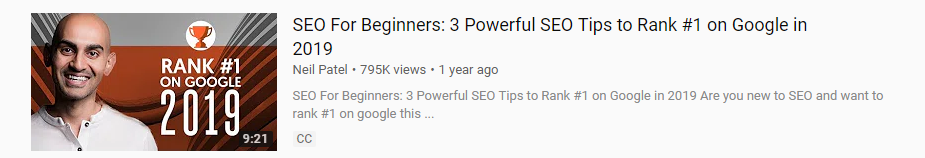
The benefit is instantly understood. If you watch this video, you’ll learn how to rank of the first page of Google.
If he would’ve named it “SEO for Beginners” or “3 Powerful SEO Tips,” it wouldn’t have the same effect. But, as soon as you add the benefit, it makes it more exciting and interesting.
Every time you upload a video and you’re thinking about a title, ask yourself “What will my viewers gain by watching this?” and include it.
Make it stand out from the crowd
In an era of copycats and people following trends, you need to be different.
Nobody wants to watch the same old crap over and over again. The same goes for video titles.
So many content creators use the same “You won’t believe this” or “CRAZY!!!” phrases in their headlines. That’s a surefire way to make yourself look like a follower.
Instead, you need to be a trend setter. The first step to achieve this is to research your competition. Let’s say that you were uploading a video on Facebook group marketing, you’d want to take a look at the first page of results and check what titles they use.
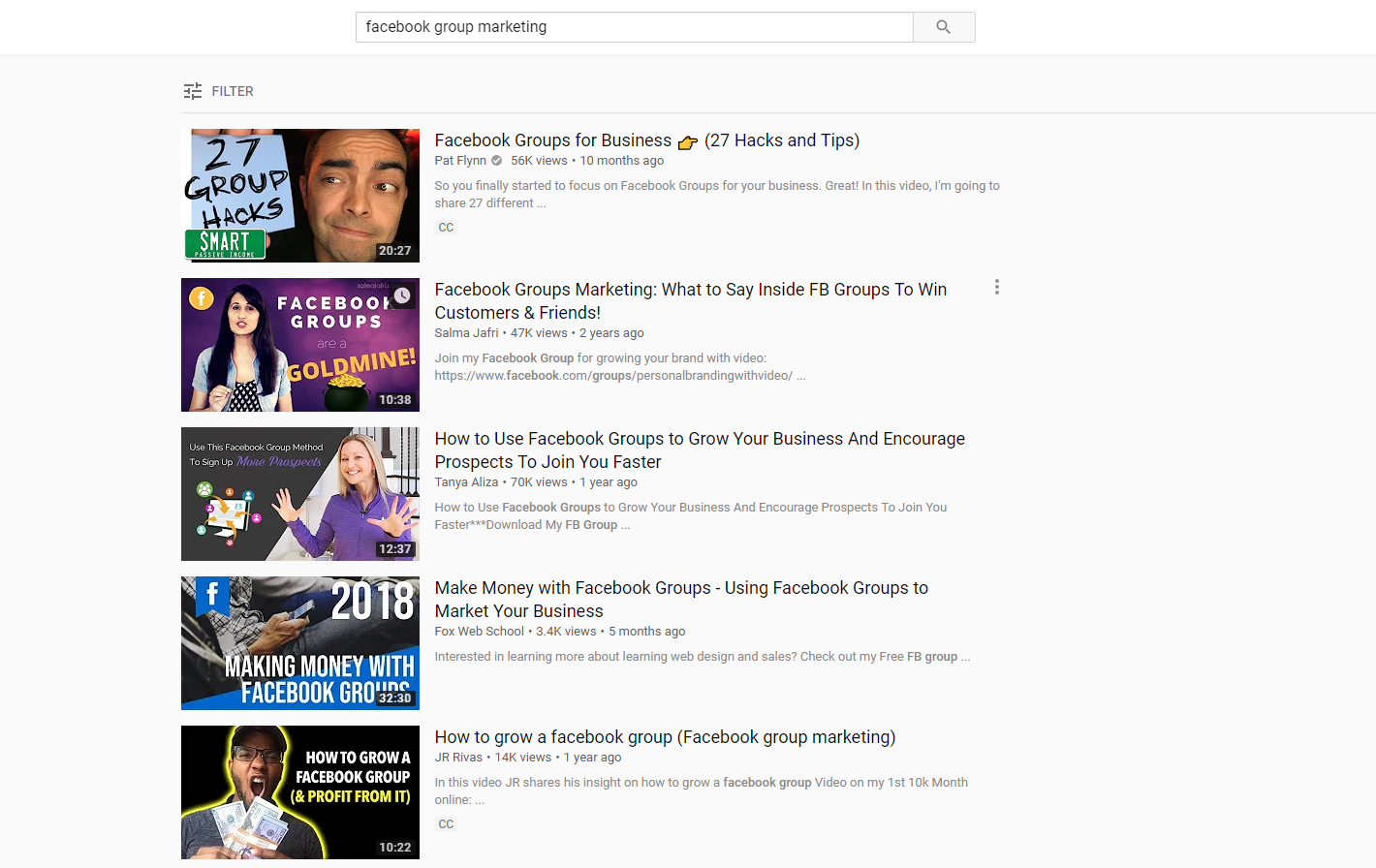
These aren’t shabby. They use many of the same tactics I outlined before. However, they can be improved, and that means there’s an opportunity to position yourself as different.
To do so, you could use titles like:
- “12 Facebook Group Marketing Tips to Drive Traffic and Leads”
- “This One Crazy Trick That Generated Me 10,000 Visitors With Facebook Groups”
- “Why Your Facebook Group Marketing Plan SUCKS And 5 Things To Do About It”
If you still need inspiration for titles, check out this free headline generator tool. Type in a keyword and hit “Get Headlines!”
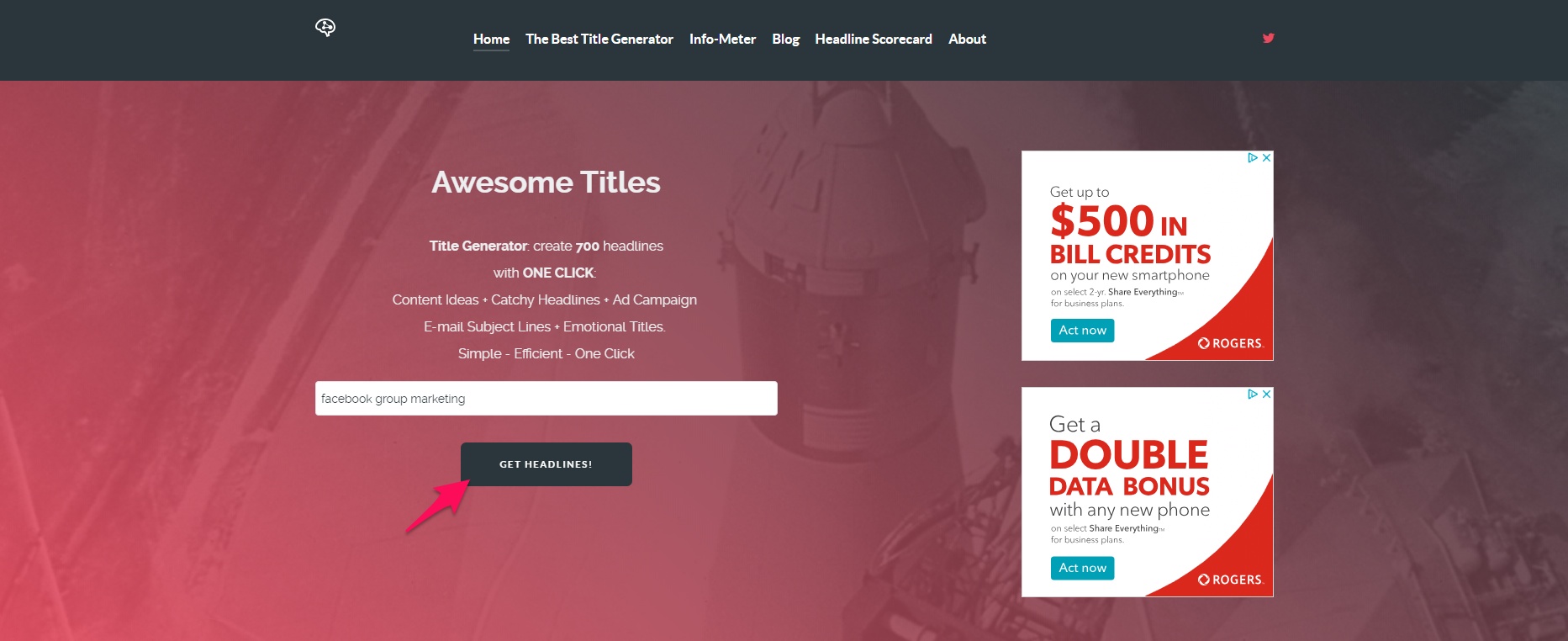
It will create 700 different ideas for you. You will have no shortage of video titles after using this website.

Let’s move onto one final YouTube marketing strategy that will get you more subscribers and views.
Thumbnail marketing is real
Have you ever noticed how much effort some content creators put into making epic thumbnails?
Look at the famous vlogger Ricegum.
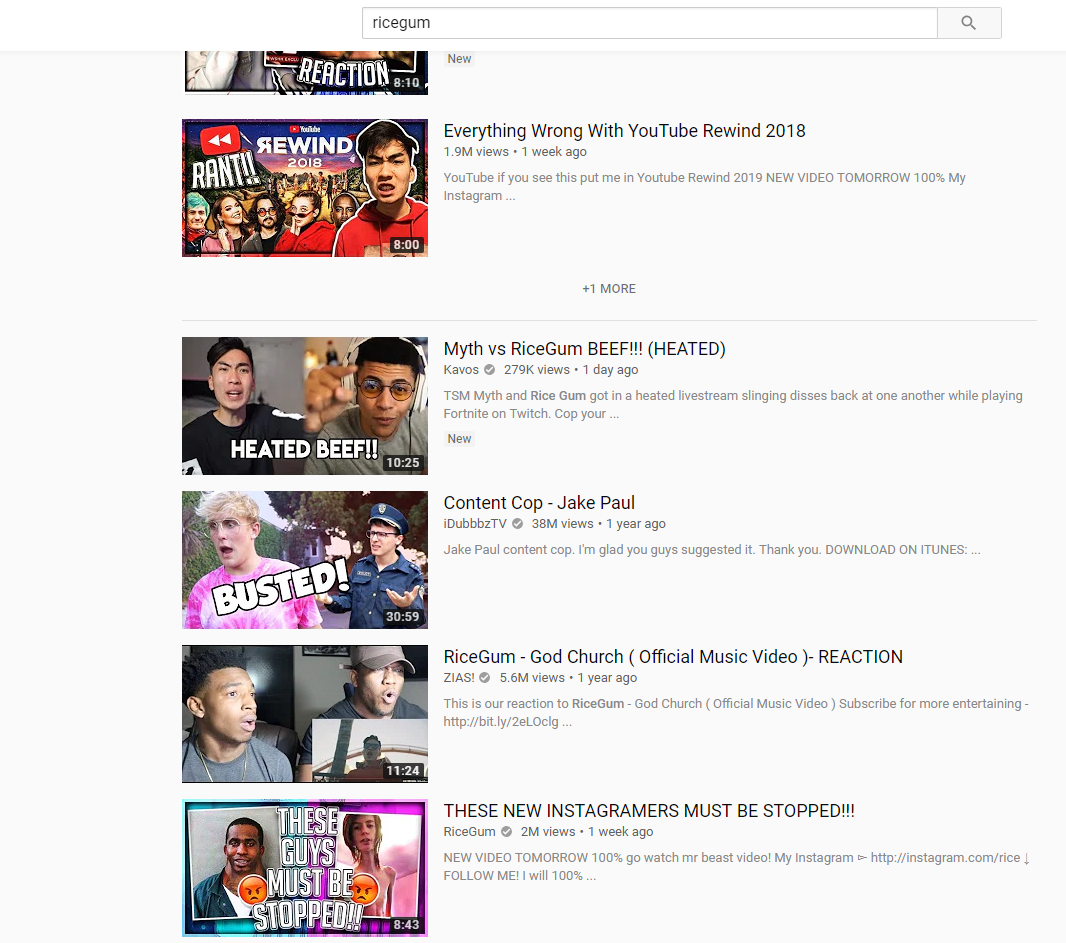
You can tell he puts serious time into making thumbnails that attract attention and clicks.
And that’s the whole point.
A thumbnail is a preview of the video. If it looks high quality and interesting, users will click. Simple as that.
You first have to verify your account under channel settings to gain access to custom thumbnails. YouTube will send a code to your phone to ensure that your own the account, and you can begin uploading thumbnails afterwards.
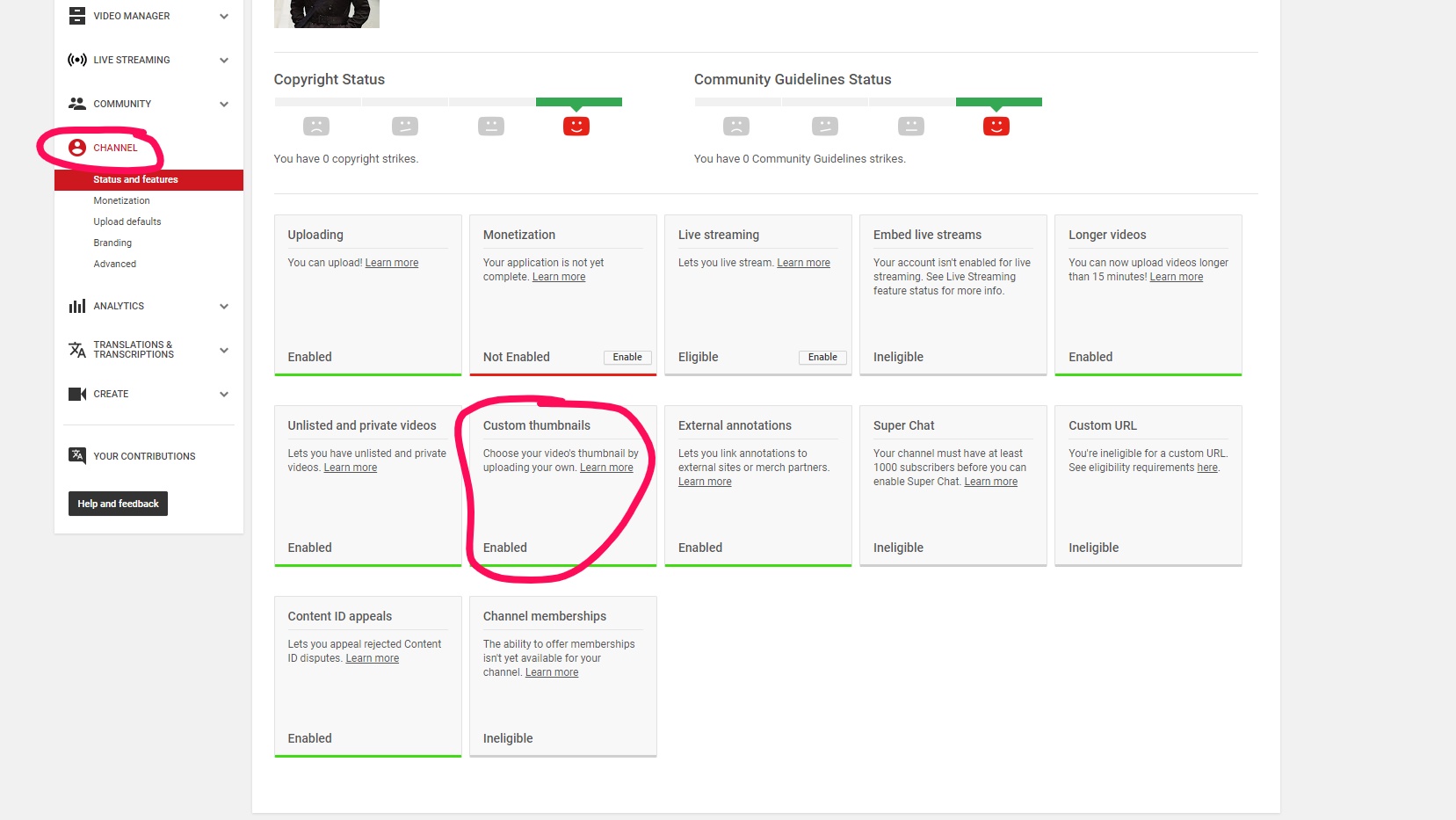
I recommend using the tool Canva to create custom thumbnails. Choose to use custom dimensions from the top right and enter 1280 x 720.
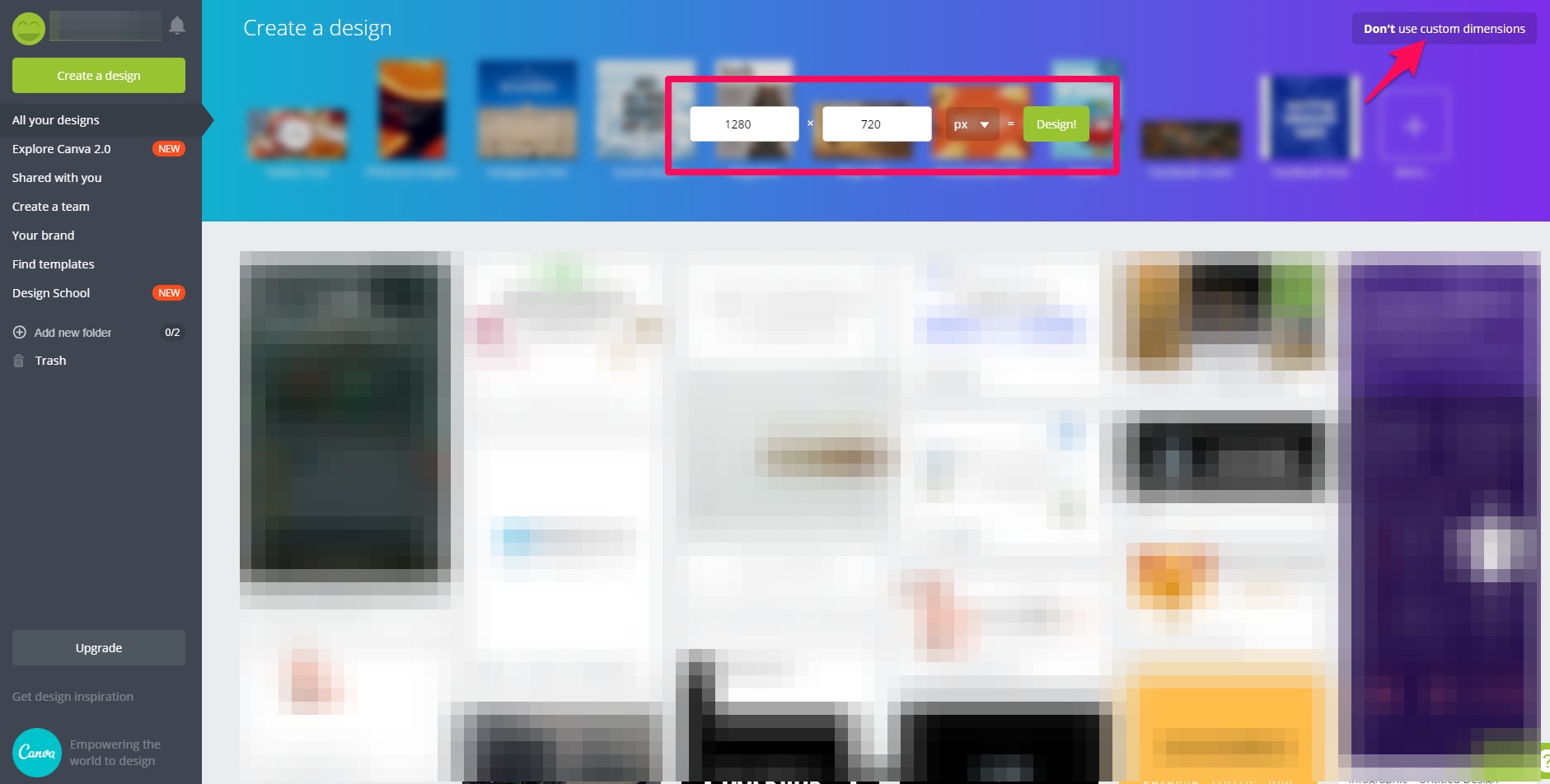
Thumbnails should use lots of color, interesting images, and stand out from other search results. I made this one in a matter of a couple minutes, and I’m confident it would gain plenty of clicks.
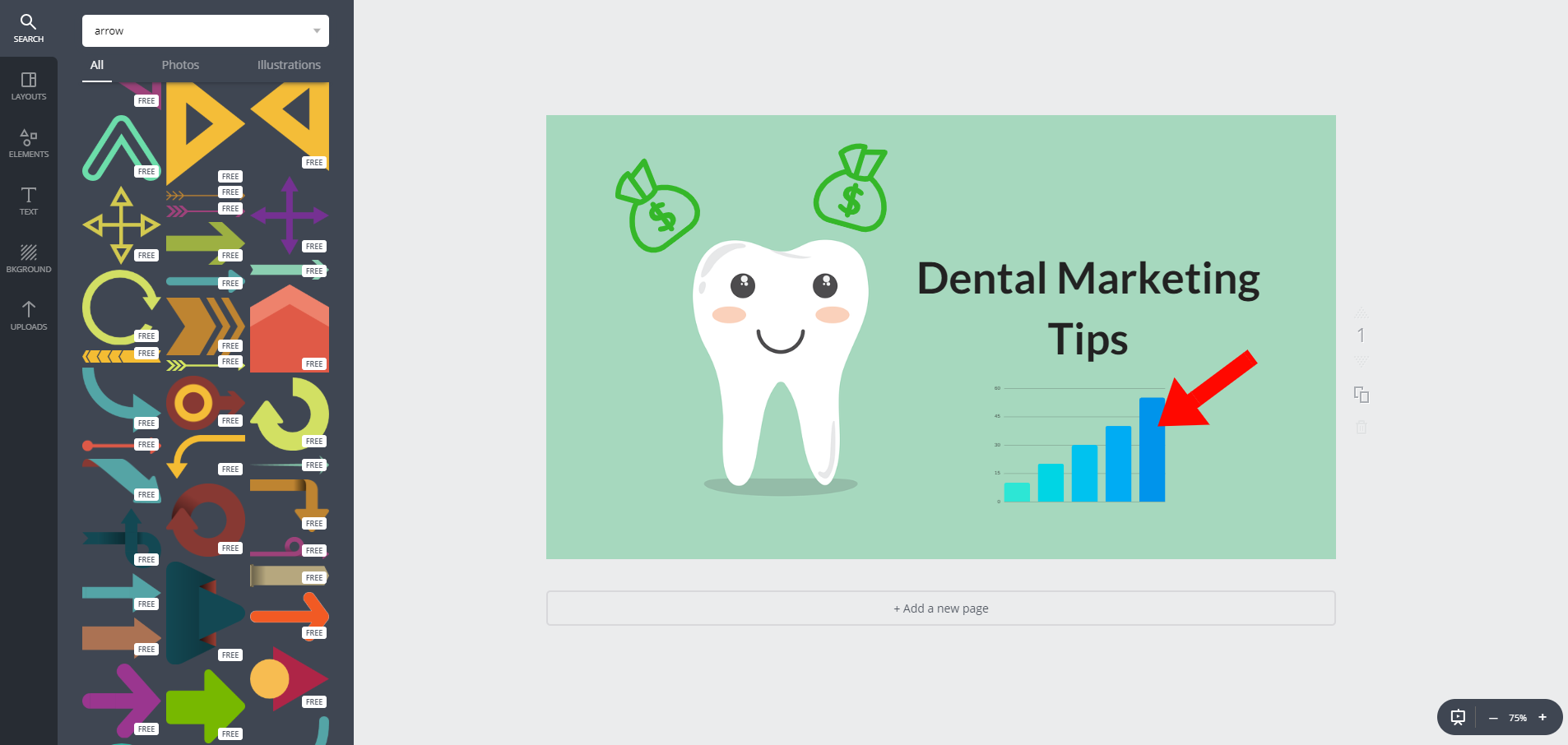
The goal is to make it appear different than what everyone else does, so it naturally attracts peoples eyes. If your competitors use lots of orange and red, try adding blue or green. See what I’m saying?
It also needs to be relevant to the video itself, so include text and shapes that make sense. Feel free to use the different templates Canva offers if you want to speed up the process, too.
Download your masterpiece after it’s completed and you’re ready for the last step.
Go to the video manager on YouTube and select to upload a custom thumbnail.
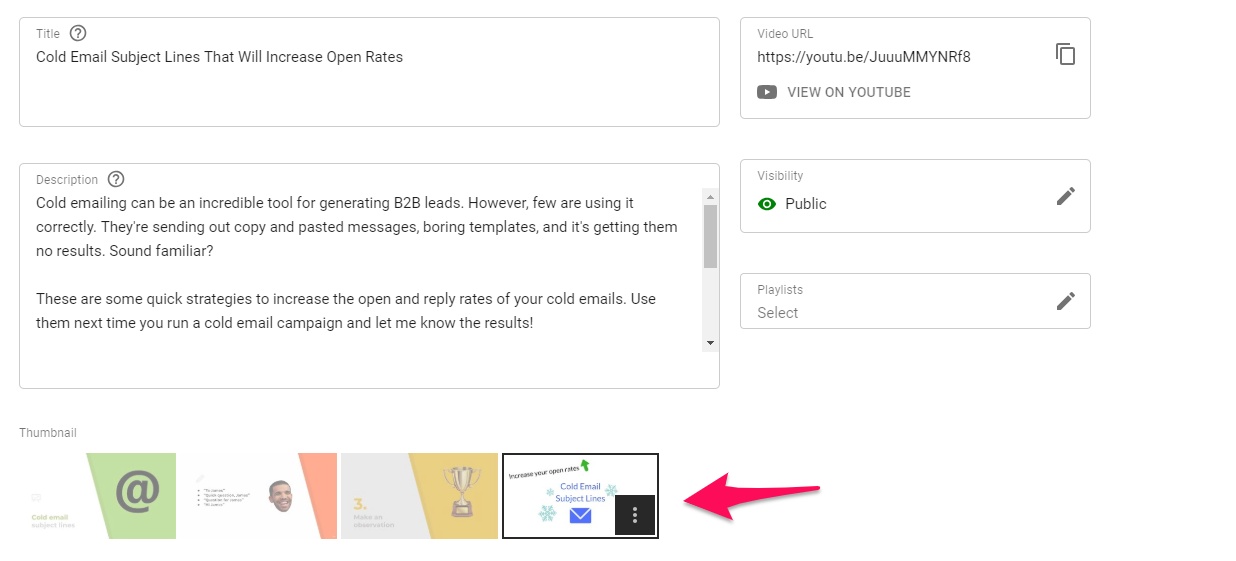
Some times it will take a few minutes for it to change over if you used another thumbnail previously. Besides that, you’re all done! You can look forward to getting more views on your videos after doing this.
Conclusion
YouTube is an incredible tool for generating traffic, leads, and growing a fan base.
However, you need to sharpen your YouTube marketing skills if you want great results.
The first thing all content creators need to do is clean up their video SEO. Use keywords in the file name, title, descriptions, and use plenty of tags.
Tools like KWFinder and Google’s keyword planner are efficient, but the autofill function is fast and effective, as well.
You should also focus on producing longer content, as this is statistically proven to help you place higher in YouTube’s search rankings.
Take the time to craft headlines that are unique, specific, useful, and maybe include a degree of urgency. If the title isn’t exciting, don’t expect to get many clicks.
Lastly, verify your account and start uploading custom thumbnails. These, along with the title, give users a glimpse into the video and persuade them to watch.
What are you waiting for? Grow your YouTube channel with what you learned today before the competitors beat you to it!
Contact me if you require content writing services to help grow your traffic, leads, and revenue.